If you want operate your online shopping site than need take lot of product image and banner. If you know basic tips than you can get better benefit. Now I will discuss some E-commerce Product Image Tips
Tip -1:Get yourself set up lights
with satellites you get a constant set up you can recreate this every time if
you're looking to put images on eBay or a website and you can come back time
and time again and get the same result.
Tip-2: We've got a light cube
this is a 50 centimeter cube as you can see as a front panel that takes off
with velcro .We've raised the arm on a box so the lights are in the right
position but what cube does is reduce your reflections and it also softens the
shadows we do also do an 80 centimeter and that is obviously quite a bit bigger
tip number.
Tip-3: So you came on a tripod because you sit your camera on a tripod. It
will be firm means you won't get any camera shake and you can set the aperture
to give you the biggest depth field that you want and you can also set the ISO
low which means the camera will make up its own mind as to the exposure and
that can be up to a few seconds.
Tip-4: use exposure compensation
because if you're letting the camera decide what the exposure is then if it
sees a big expanse of white or a big expanse of black is trying to get that to
a gray. So if you're photographing something and you want a white background
then you need to alter the exposure conversation you need to make make the
image lighter and you can see that on you you'll be able to see that on your
screen while we're shooting this at f-16 to give maximum depth field and we've
set a two-second delay.
Here to allow the camera to settle down before the
mirror goes up. So we're taking one picture we now got all to the exposure
conversation by third so we're going to up the conversation by third take the
same shot and then we're going to rap hit third again you know so it's two thirds
of a stop so you can see the difference these three make and all three will the
third one is probably bit overexposed but we can more or less get rid of the
background if we really want to get rid of the background and we take it into
some sort of editing software Photoshop Lightroom and there's some Photoshop
Elements and there also some free buttons that will do exactly the same thing.
Tip-5: Don't use a wide-angle lens the wide-angle lens is going to
give you this area and it will also distort your product so you need to use a
lens that has a narrower view on a crop sensor it's something like 50
millimeter on a full-frame sensor it's slightly more but be aware that you keep
your angle view quite tight.
Tip-6: Frame your subject very carefully
and you need to make sure that you put your subject in the frame and don't
leave too much either side.
Tip-7: Shoot your item in more than
one position so you take your initial shot and then change the viewing angle so
you've got more than one that will you know you can then choose what one looks
pleasing.
Tip-8: you want to use a small aperture by using a small
sure it gives you the greatest depth of field which is what you need for if you
put in items on a website or on eBay you may want a short depth field in which
case you use use it wide open but fi f11 f-16 or give you the maximum depth of
field.
Tip-9: Shoot in RAW there you should always shoot in RAW chain
because there's so much you can do afterwards and I'm going to take a couple of
these images and we're going to look at me light rum and use raw to change the
look of them to improve them tip number 10 use photo editing software if you
want a white background then you need to take this out in post-production you
can take it out by shooting it but it becomes very complicated and a
photographer's thing to setup and you need more than two lights so go in into
the photo editing software and take out a background much easier than you think
well that's.
Tip-10: For today and we're going to look up mean Lightroom right
we've got our three images now we take them into Lightroom and if you want to
take the background completely away you're probably best to go into a another
editing program we're going to show you a few bits in Lightroom how to improve
these images in Lightroom fired and we should go to the review mode.
You can
see that three pictures there which are each a third of a stop away the first
one is is not bad but we are losing some of this highlight and shot to is a bit
better because we've got the highlight but we've still got the background so
for this purpose we're going to use number two and we're going to go into the
develop module and so this is our image we've chosen you can see straight away
there's not a straight it's not level and the in Lightroom 5 there's a great
new addition if we go to lens Corrections in here you can see we got upright
and we got different tabs level vertical full-on we also there are we're going
to click auto and try on all to those converging verticals and there it's done
it you can do this in other Lightroom software but you would have to do it
manually so we just going to go out to crop and crop to what we what we want
our image to be there's our image we're going to do a few basic things you can
see the background is still got tiled in it so we're going to go to the basic
channel we're going to open up the shadows a bit by to about 20 and then we're
going to bring the blacks back a little bit and so there we are we can alter
the highlights on a white so I think in this case I'm going to take the whites
if you see the histogram up here if we move the wet slider to the right you can
see it moving across that we hold down the Alt key you will see any white bit
showing and the top of the cap so we just pull that back we're about funky
there that's nice and bright that's quite looking quite good last thing we're
going to do is add a little bit clarity just to sharpen things up a little bit
and there is our image so I hope you like this thanks for watching please
subscribe and any comments we'll try to answer you.
Requesting to you visit We are online shopping in Bangladesh for Branded Apparels, Clothing, Electronics items, Health Care Items. With cash on Delivery. and bkash.



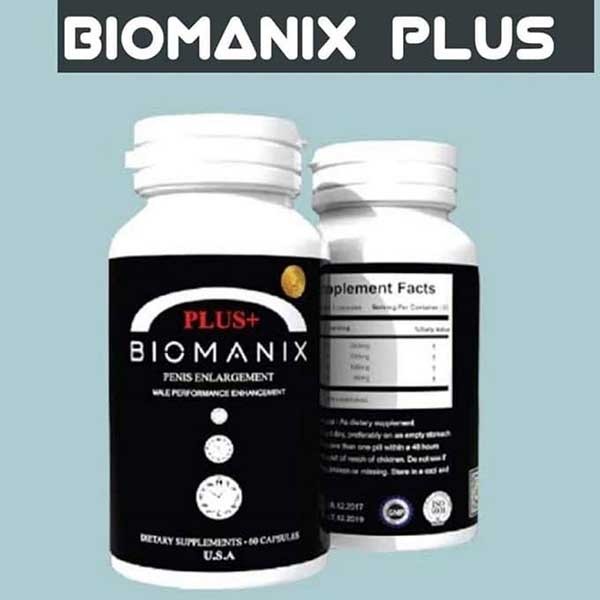



This will give you the best comfort possible. I suggest getting a bra that has side support. If you are curious to know more about natural cream, here you can get more information about it.
ReplyDelete